Below are instructions on how to update / set your availability.
- Click on the Calendar Icon in left navigation bar

- Log In with your Calendly account - if you do not have an account please email info@boxlabs.ca

- Click on Availability on the top tool bar to set your global availability

- Toggle between List View and Calendar View to set weekly and monthly availability