Step One Go to your calendly main page, (https://calendly.com/event_types/user/me) or go to the schedule link on the side of Box

Step Two
Copy your scheduling link to the Minor Ailments section in Box Labs Settings and save.


Step Three
Create a Minor Ailment event in calendly. The event name MUST CONTAIN the words “minor” and “ailment” (case insensitive). You can use “ailment” or “ailments”. You can add any other words in the title and whatever you want in the description. If this is an online meeting, use Google Meet for the location, otherwise use “In person meeting”.

Step Four
After the event is created, go to “edit event”.

Step Five
Go to Additional Questions and change the name input to “First Name Last Name”


Step Six
Add a question asking for healthcard number. Ensure the question has the word “healthcard” (case insensitive, one word). Ensure that the question is marked as mandatory.
NOTE: Please indicate in the question that the healthcard # format ONLY TAKES IN DIGITS (no version code required)

Step Seven
Add a question asking for DOB. The question MUST include the word “YYYYMMDD” OR “YYYY-MM-DD”. Ensure the question is mandatory.

Step Eight
You can add any other questions you want on this to assist you to for the minor ailment meeting.