There are 3 ways to achieve add an item to Box POS System
- Scan a new item directly from the POS
- Scan a new item from the catalogue page
- Go to the Catalogue Page → Click “Add”

There are only two mandatory fields when adding a new item : Product Name & Total Price ($)
• NOTE: the selling cost might NOT be the final price if you have pricing strategy set. Please select “force manual” option to override the pricing strategy. Please refer to this link for more details on the pricing strategy.