To permanently Edit an Item from your catalogue take the following steps.
- Search for the item on using the catalogue tab on the left toolbar or Scan the item in the main POS screen.
- Click On The Item and Then Click Edit
- Make any necessary changes
- to remove tax simply check ZERO rated
- change the selling price by changing the value in Total Price ($)
NOTE: the selling cost might NOT be the final price if you have pricing strategy set. Please select “force manual” option to override the pricing strategy. Please refer to this link for more details on the pricing strategy.