To balance the till at day follow these steps

- Click on the three dots to the right of the CONTINUE button and select end of day settlement or enter “CTRL-s” on your keyboard

- Count all the cash in the till by entering the appropriate amounts in the fields above
- Click on FINISH CLOSE CASH

- Click GENERATE

- Most recent period will display if this is the period you want to print the report for click on PRINT REPORT
- PDF will open with your PDF viewer that you can print to your regular printer with the details.

- Go back to main POS screen by click on the icon in image above.

- You will be prompted to OPEN CASH - click on CONFIRM - this is where you will enter the FLOAT or the “Starting Amount” in the cash drawer.

- Enter the FLOAT or starting amount here and then click FINISH OPEN CASH