1. Go to Catalogue Tab on the left tool bar

You can select with UPC’s you want to print in one of the following ways:
A) Select the items you want to “add to print label" and then click Print Labels at the top
B) Click on Print Labels at the top right and then using your wireless barcode scanner scan the items for whom you want to print labels.

2.
A) Print Label will create the the pdf with upc label.
You can optionally purchase the perforated label here: https://www.uline.ca/Product/Detail/S-20247/Gondola/Price-Tag-Insert-Cards-2-x-1-1-4
B) Print Label with Guideline to cut your your own labels
Please note: you might need to enter a value in the “Shift label Down” field depending on your printer model.